Family Caregivers
Frequently Asked Questions.
For all questions relating to the use and operation of the wireless medical alert pendant and the two way voice feature, please visit the FAQs section for Helpline Medical Alarm by clicking here.
What makes the Care Link Advantage system so different or so much better then the PERS unit?
Our Helpline, 24-hour personal emergency response system is a terrific system, protecting tens of thousands of people very well. But what happens if the person is not wearing the medical button, or is unable to push it when help is needed? The CareLink Advantage system automatically reaches out and contacts you if there is a problem. It does not rely on the user pushing any buttons. (Although it does accommodate a medical button should the client want one as part of their system). The role of the senior is passive. As a caregiver you don’t have to check in online to see if everything is OK with your loved one. You know that if there is an issue, the system will find you right away. CareLink Advantage handles much more than falls. It addresses wandering/elopement, medication compliance, sleeping, eating, and washroom patterns. You don’t constantly have to be calling or dropping by to check on your loved one.
How does CareLink Advantage work?
- We do an assessment with you and determine what concerns you have for your loved one, and what their unique living environment is.
- We install the CareLink Advantage system quickly and easily as it is wireless.
- We assist you in setting up the list of those to be contacted should the system need to notify you of any events or lack of events.
- We work with you to program “notifications” around areas of concern you may have such as wandering out of the home, forgetting to take medications, and fall detection.
- Your loved one does nothing… just continue to live as they did… in their own home.
- You continue to live your life, knowing that if there is anything wrong, the system will contact you and the other caregivers right away. Notifications can be sent by text, email or phone call. Notifications are delivered simultaneously to all caregivers via their preferred chosen method of receiving them.
- Video can be installed to determine the urgency of any “notifications” or simply to look in and make certain all is well with your loved one.
- To learn more on how CareLink Advantage works, click here.
What does my loved one have to do for the system to work for us?
Nothing! Their role is passive. They just continue to live as they always have. The system is unobtrusive and does not require any learning or action on their part. So even for those persons who dislike the thought of technology in their home, this system will work for them as there is no direct involvement required.
Do we have to commit to a minimum term with this service?
We have no minimum contract term for our CareLink Advantage services. You utilize it for as long as you need it. We are happy to be able to help out for as long as you feel we are needed.
What do we need at the house to make it work for connectivity?
You need a regular telephone line if you want to utilize the two-way voice portion of the system. No special telephone jacks are required. The system operates over the cellular network, so you ideally need a reliable cell signal. If there is no cellular coverage we can communicate through high-speed internet. If you want to utilize cameras in your installation, the cameras require a high-speed internet connection. Your loved-one does not require a computer or cell phone.
Does my loved-one require a computer or any other technology at their home?
Your loved-one does not require a computer at their home for the system to operate. Nor do they require a cell phone.
Do client’s need to have internet access in their home?
If they want video cameras installed as part of their system, then high speed internet is required at the installation premise. If there is no cellular coverage in the area, high speed internet is required for the system to communicate.
Is a landline phone required?
A landline phone is only required if a medical button is being installed as it is required for the 2-way voice communication with our 24/7/365, professionally staffed monitoring station. If you are installing a smoke detector or CO detector we recommend the use of a landline phone, however it is not required.
Who has access to my loved-one’s information and video?
Only the administrator (generally the family member who contacted us) has access to all the information and video through a secured password protected website. You decide who gets access to the website. You control this 100%. The website is very easy to use. You make changes to users and notification rules as you wish, whenever you wish. Access is also available through a free, customized app called Alarm.com. CareLink Advantage does not have access to video for any installed system.
Is there an alert in case of a power failure?
The CareLink Advantage control panel has a back-up battery that will last anywhere between 10-12 hours, it is rechargeable so when the power restores it will charge automatically. If there is a power fail on the system, a notification will be sent out to caregivers to alert them of the AC power fail and allow them an opportunity to follow-up and make sure the client is safe. All other sensors are battery operated and not effected by an AC power loss. Cameras require AC Power (so does the internet) so during an AC power fail live video will not be accessible.
Who will be performing the installation?
Installation will be performed by a professional installer who has extensive experience with this type of equipment.
Can I install it myself?
The system components are wireless so no drilling/mounting and running of wires are required. If you are somewhat handy, or know somebody who is, then self installing the system is certainly an option.
Can the system be moved from one location to another?
Certainly. The fact that it is wireless makes moving it all the easier.
What is the reliability of the equipment?
The quality and reliability of the equipment is excellent. These same sensors and servers are being used in over 2 million homes and businesses across North America.
If something should ever go wrong with my CareLink Advantage system, how do I get it fixed?
If you should ever have a problem, simply call your local CareLink Advantage Dealer (1-866-876-7401) and they will attempt to troubleshoot the problem with you over the phone. If for some reason, they cannot resolve the problem over the phone, they will have it addressed by a qualified technician on site.
What happens if one of the devices develops a problem, i.e. low battery?
All equipment is supervised, which means CareLink Advantage will be notified should a problem develop with any installed device. We will then follow-up with the family to determine the best course of action to resolve.
Can I update and change information after I set up the system?
Certainly! You can make most changes yourself through the secure website or dedicated app. Or, just give us a call letting us know what information you wish to change or update. Unlimited changes and updates are included at no extra cost! 1-866-876-7401.
I'm ordering CareLink Advantage for my parents, but I want to be the one billed for it. Is this possible?
Yes. Simply give us your billing instructions and we would be happy to bill you instead of the person using the system.
What happens if the phone/landline stops working?
If there is a life-safety device being installed the CareLink Advantage control panel will communicate via 2-methods; cellular signal and landline. If by a slim chance the landline phone is down, the signal will still be sent and received through the cellular network and our monitoring station will respond. Our monitoring station operators have been trained that if a life safety signal has been received and they are unable to speak with or understand the client to always dispatch the appropriate emergency services. If there are no life-safety devices installed, a landline phone is not required.
Are there issues for people who have pets?
The sensors are pet immune if the pet is under 40 pounds, if the pets are larger, the sensors can be adjusted. If there is pet in the home that goes out at night, adjustments may be required on how and what time night-time door notifications are sent so that the family are not woken at night unnecessarily.
Does CareLink Advantage work in rural areas?
In short, yes. In rural areas where no cellular network or high-speed internet exist, a service called point-to-point internet can be used for the CareLink Advantage control panel to communicate.
What technology does the family/caregiver require to receive CareLink Advantage notifications?
To receive notifications, at a minimum a telephone is required (landline). Even better is a cell phone, as this is generally with the family/friend caregiver at all times and gives the family/friend caregiver the option of receiving notifications via text or voice (or email if set-up). It also ensures that the family/friend caregiver receive the notifications right away as opposed to later in the day if it’s a home voicemail when the family/friend caregiver get home.
What options are available to log-in and view the CareLink Advantage information?
A cell phone or tablet with a data plan is nice to have as it will allow the family/friend caregiver to access the dashboard to view event history/activity and view the video anywhere, anytime. A PC/Laptop is nice to have as it will allow access to the dashboard, view event history/activity, manage notifications and view live streaming video. These devices are nice to have but are not absolutely necessary for the system to function. If the family/friend caregiver have no means of editing notifications or making other changes to the dashboard, our 24/7 staffed CareLink Advantage support line would be happy to assist.
What type of training will the family/caregiver receive?
Training is often done in several stages to make greater use of the history the system has recorded from day one. Immediately following the installation, CareLink Advantage will provide the family/friend caregiver with a tutorial of the dashboard and/or app and set-up any notifications that the family/friend caregiver wish to set-up. CareLink Advantage will then schedule a follow-up call with the family/friend caregiver, generally within 5-7 days, to review the event history, set-up or tweak any notifications and answer any questions they may have.
If I don’t want someone to have access to view the system, but would like them to receive notifications, is this possible?
A family/friend caregiver can be added to the address book to receive notifications, with no access to logging into the system. i.e. A neighbour has agreed to receive notifications, they could receive the alerts, but not have access to log in to the system.
Do caregivers get tired due to receiving too many notifications? Are large numbers of notifications a problem?
Hopefully you will receive very few or no notifications at all. Client’s only have notifications going out to family/caregivers for exceptional behaviour that may require intervention. These should be few and far between.
Does the family always have to go through CareLink Advantage when changing their notification parameters?
No. Notifications can be changed by family members at their convenience whenever they want. Having said that, there is live technological support that family/friends and clients can contact for assistance.
If there is more than one family member, could the notification be split?
Multiple caregivers can go to the dashboard and access the notifications screen (if they have been granted access) and specify which caregivers will get notifications on which days. i.e., one sibling may be in charge Monday, Wednesday, Friday and another sibling can take the other days. CareLink Advantage works with the family to set the notifications up to meet their needs and are always available to assist in tweaking. There is no maximum to the number of family/friend caregivers who can receive notifications.
I simply don’t have the time to be logging in and checking up on my loved-one all the time.
You don’t have to. The system will reach out in the event there is a potential issue. So, the family/caregiver can go about their busy life of work and raising a family…knowing that if something is wrong with their loved one, that the system will reach out and find them right away, no matter where they are and what they are doing. Pardon the cliché, “but no news, is good news”.
What if I don’t live nearby? Or not even in the same province or country?
Live out of town, out of the province or even out of the country? It does not matter. CareLink Advantage will still work just fine for you. Our notifications will find you in real time, no matter where you are or live. If action is required as a result of any notifications, you can make prearrangements with neighbors, friends, other relatives, or professional home care companies so they are ready and able to attend the house if needed. If video is installed, the family/caregiver could look in on the video and determine the severity of the issue that resulted in a notification. Sometimes a phone call to your loved one is all that is needed to address the situation directly with them. We suggest family/caregivers have the phone numbers for the local emergency services with them in case they ever need to dispatch these services to a loved one’s house. To learn more, click here.
Can any blister pack be used on the medication stand or does the patient need to use a specific one?
Any blister pack can be used if the client already has medication packages being made for them at the pharmacy.
What if someone does not put the blister pack back on after they take their medication?
Experience has shown us that upwards of 95% of clients put the blister pack back in place after taking their medications out. If they do not put it back into place, family/caregiver can always call their loved-one and ask/remind them to do so. We can also set up a notification to alert family/caregivers that the blister pack was not returned to the medication stand.
Any questions?
Should you have any specific questions or concerns, please let us know!
One of our representatives will surely help you with your needs.